How do I communicate with others in Moodle?
Sending Moodle messages
Your instructor will most likely have provided a syllabus document in your course with their contact information such as their email address, office phone number, or other details.
You can also go to Participants on the left on your screen. This will bring you to a list of all participants in your course. You can then search by name for your instructor, or choose all participants with the role of teacher. Similarly, you can search for other other students by name in the participants list.
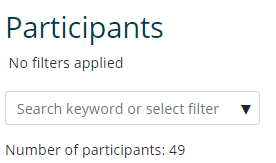
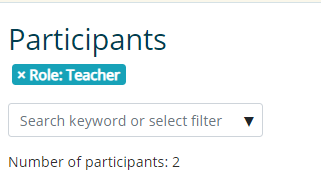
You can then click on your instructor or fellow student’s profile and use Moodle’s Message feature to contact them, or send an email if they have their email address available on their profile.
You can also go into Moodle’s Message feature from anywhere within Moodle by clicking on the dialogue icon next to your name, selecting New message, and searching for your instructor or fellow student by name.
Email tips
Communication tips
In an online learning environment, communicating by email is an important part of getting things done. For many students, emailing instructors can be intimidating, at least at first. The video below, which includes an interactive quiz, will provide you with some tools for sending a clear and professional email. You will use many of these same principles for your communication with classmates, and in other work settings.
Video Transcript
Communicating with your instructor throughout the semester is an important part of being an active and engaged post-secondary student. Email is by far the most popular means by which this type of communication takes place. For students, emailing instructors is particularly appealing because it is familiar, easy and convenient. But messages sent via email can easily be misunderstood unless special care is taken in their composition.
To avoid confusion, and to make it as easy for your busy instructors to read and understand your email as possible, there are a few basic principles to keep in mind when sending an email message to your professor. In this video, we are going to cover five of these principles that will help ensure that your email communication is clear, effective, and professional.
First, it is important to use a formal, professional tone when emailing your instructor. Include an informative subject, and avoid simply saying “hey” or “hello” For example, if your instructor’s name was Tom Smith, an email to them might look something like “Dear Professor Smith.” You may wish to conclude with a closing like “best regards”. In general, don’t worry about being too formal with your instructor. Think of your email as a professional, business communication.
Second, make sure that your email is grammatically correct. You should think about your email as a chance to show your instructor that you care about the class, and that you are willing to take the time to proofread your message before sending it. It is also a good idea to break your message up into multiple paragraphs with appropriate punctuation. This makes your email easier to read, and it helps to avoid unnecessary confusion. Remember, your instructor is much more likely to help you if they are able to understand what you are saying.
Third, it is helpful to keep your message brief. Avoid long emails that go into too many unnecessary details or that appear to be long-winded rants. Keep your tone friendly and respectful, and keep your emails concise and to the point. With that said, it is also not a good idea to be too short with your message, as shortness can sometimes be misinterpreted as rudeness.
Fourth, it is a good idea to make sure that you actually need to send the email in the first place. Sometimes, simply reading through your syllabus, assignment description, class website, or lecture notes can answer many of the questions you might have.
Finally, it is important not to expect that your instructor will response to you immediately. Unlike with instant messaging, email responses can take anywhere from one to three days. Your instructors have a lot of email to respond to, along with their other responsibilities, so patience is advisable. Moreover, it is important to only re-send an email after at least five days have passed.
In this video, we covered five key principles that, if followed when writing an email to your instructor, will help ensure that you communicate clearly, effectively, and professionally.
Adapted from: Learning Centres, & Macpherson, A. (2017). Level One Peer Tutoring Fundamentals Workbook. Kwantlen Polytechnic University. Retrieved from https://kora.kpu.ca/islandora/object/kora:98
Adapted from Learning to Learn Online by Kwantlen Polytechnic University under a Creative Commons Attribution-ShareAlike 4.0 International license.
Posting in Moodle discussion forums
Forums are are used by instructors for a wide range of purposes, from introductions to group assignments. Forums may be graded or ungraded. You will be able if there is a new forum by the icon next to your course title, or within the course itself.

Click on the forum inside your course. You will then be able to add a new discussion thread, or reply to someone else’s post.
When posting or replying, you can compose your response using text. images, audio, or video.
After composing your post or your reply, be sure to click Post to forum.
Note that after making a post you have 45 minutes to make changes.
Discussions may potentially be an important part of your course. Therefore you should be mindful of practicing good netiquett when posting in forums.
Discussion forum tips
Online discussions can help you prepare for class, learn discussion skills, practice your writing skills, and learn from others. To be successful, you need to translate your face-to-face discussion skills to the online environment. Remember that online discussions are first and foremost dialogues, not writing assignments. The following tips highlight key features of effective online discussion strategies, whether for discussion groups or live chats.
Writing a post
Develop a thesis, argument, or question
After you’ve done the required reading or task, think of a thesis and how to support it, then read the other postings and see how they support or contradict your idea, and write about this. Another strategy is to look for postings that lack evidence and probe for some. You can also turn your thoughts into questions or play devil’s advocate. Remember, though, that opinions aren’t arguments. Be sure to support what you say with references to course materials or outside sources, such as readings.
Use keywords in your title
Online discussions can generate a number of messages, so you need to consider efficient ways to make your contributions. To help the other participants quickly understand what your post is about, be sure that your title clearly indicates the content that will follow. “My ideas about today’s readings” isn’t nearly as clear as “My opinion on Freud’s theory of mourning and melancholia.” Your title could even summarize the opinion, argument, or question that you raise, like in the following: “Freud’s theory of mourning and melancholia: A false divide.”
Encourage discussion
If you’re the first to post, strive to encourage discussion. Get others thinking (and writing) by making bold statements or including open-ended questions in your message. Those who post first are most often responded to and cited by others. Remember to check back and see if and how others have responded to your ideas.
Make postings short, clear, and purposeful
In general, write one to two meaningful paragraphs because long messages are difficult to read online. Another rule of thumb is to make only one main point in each posting, supported by evidence and/or an example. Be concise (Vonderwell, 2003).
Practice good netiquette
Talking with people online can be unlike any other communications. In fact, a new term –Netiquette – has been coined to describe a recommended code of conduct for online communications.
Like other forms of etiquette, these are guidelines rather than rules. As your course progresses, you’ll get a better sense of the tone and depth of your virtual classroom.
Engage frequently
This will get the discussion going and will help the conversation flow. At the same time, don’t be offended if people don’t respond immediately. Many students are unable to participate every day.
Your stance need not be forever
It can be intimidating to take a stand on an issue at times, especially when you put it in writing, which we associate with permanence. Remember that you are allowed to change your mind! Simply indicate that with the new information raised in the discussion, you have changed your stance. Learning is about change.
Other practical considerations for discussion board postings
It can be frustrating to read through a busy discussion forum with lots of posts and replies. Make sure to create new threads if new topics evolve in the discussion. Subscribing to receive email alerts of new postings can help participants keep up with a conversation without checking back into the discussion forum repeatedly. You can configure the tool to receive alerts whenever a new post appears, or receive a daily summary of the posts.
Responding to other posts
Make the context clear
An informative title will help, but also consider including in your reply a quotation from the original message that you’re responding to. If the original message is lengthy, cut out what is not relevant to your response. And if the original has many paragraphs, you could place your comments between the paragraphs to give readers the context for your ideas (Vonderwell, 2003).
Add value to the conversation
Saying “I agree” does not move the discussion forward. Ask yourself why you agree and explain your rationale so that others have something else to respond to (Vonderwell, 2003).
Ask probing questions
Consider using the following questions when trying to extend a discussion:
- What reasons do you have for saying that?
- Why do you agree (or disagree) on that point?
- How are you defining the term that you just used?
- What do you mean by that expression?
- Could you clarify that remark?
- What follows from what you just said?
- What alternatives are there to such a formulation? (Roper, 2007)
Feel free to disagree with your classmates
To air different perspectives or help others clarify their thinking, you may need to contradict a classmate. Remember to disagree respectfully (no name-calling or obscenities) and support your point with evidence, but do not feel bad about offering a different interpretation. Your contribution should help to make the discussion more productive for all involved.
Work to create group cohesion
Discussions are about group learning. When you function well as a group, you will be more open to all the benefits that this type of learning can offer. Give positive feedback to one another, use light humour, avoid comments that could be taken as insulting, use first names, respond promptly to each other, and offer assistance. Also remember the lack of nonverbal and vocal cues in the online environment. You’ll need to label emotions (e.g., “I’m confused about this” or “I feel strongly”) because no one will pick up on how you feel otherwise.
Be aware when postings prompt emotional responses
If you feel very emotional about a message, wait before responding. It’s very easy to write something in the heat of the moment and then wish you could retract it. If you send it to the discussion, the damage is done. Even waiting overnight can give you enough distance to respond in a calmer and more professional manner.
Don’t leap to conclusions
Without visual and nonverbal cues, it can difficult to interpret the tone of another’s message. Ask for clarification if you are unsure about the intent of a post.
Developing a positive perspective
Like Twitter in the classroom, online chats can provide an opportunity to ask questions or make comments during an online lecture. Try to make your comments concise and clear. Remember to be respectful and professional: don’t write anything that you wouldn’t speak in class. Also, avoid clogging up the chat with links to extraneous resources. Stay focused and aim to add value to the class experience.
Be open to new ideas
Discussion is about hearing what others have to say and working to shape and re-shape your own thoughts and perspectives. Different perspectives can further everyone’s understanding of the issue or concept being discussed—they represent opportunities for learning.
Dealing with issues
If you feel that online behaviour has become disrespectful or confrontational, let your instructor know right away. Address issues sooner rather than later.
Enjoy yourself
The online environment comes with many benefits, including learning from your peers in addition to your instructor. Use the time productively to hone lifelong skills and refine your ideas about the course content.
References
Roper, A. (2007). How Students Develop Online Learning Skills. Educause Quarterly, 1, 62-65.
Vonderwell, S. (2003). An examiniation of asynchronous communication experience and perspectives of students in an online course: A case study. The Internet and Higher Education, 6(1), 77-90.
Yu, L. et al. (2016). When students want to stand out: Discourse moves in online classroom discussion that reflect students’ needs for distinctiveness. Computers in Human Behavior, 58, 1-11.
Adaptation
Adapted from Online Discussions: Tips for Students. Centre for Teaching Excellence, University of Waterloo under a Attribution-NonCommercial 4.0 International license.Adapted from Online Discussions. TRU Open Learning.
Edit
